Not a big deal. In the material editor you will see the word “complex”. Click on it.
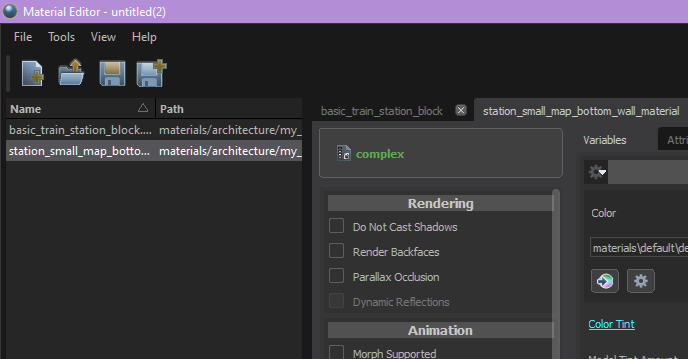
It will open this window.
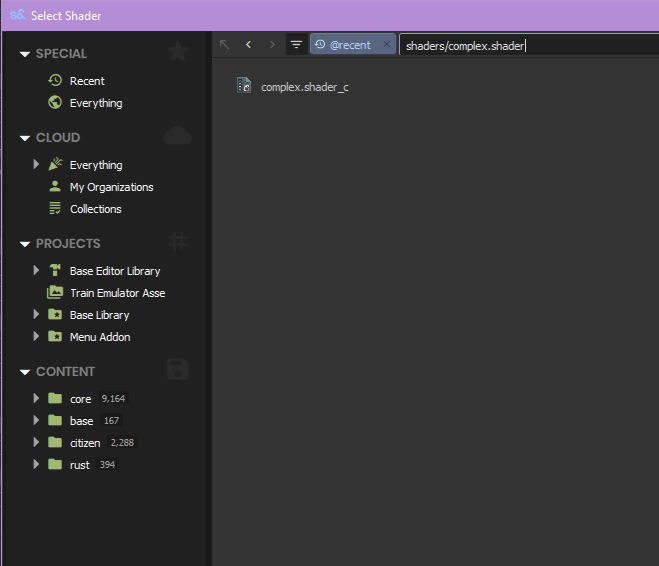
At the top/center you probably see “complex” in the text box.
Copy and paste “shaders/complex.shader” into the text box.
Hit enter, and it should update and show you what your looking for. It should look like the above image.
Click on it. It will update your material editor and the error/warning in the log will clear.
Save your material.
Note: The text in the material editor will still say “complex”.
Full Error:
Upgraded legacy shader path ‘complex.shader’ to ‘shaders/complex.shader’ in material
‘Z:/Steam/steamapps/common/sbox/core/materials/architecture/my_texturemaps/station_small_texture_map.vmat’

You must be logged in to post a comment.