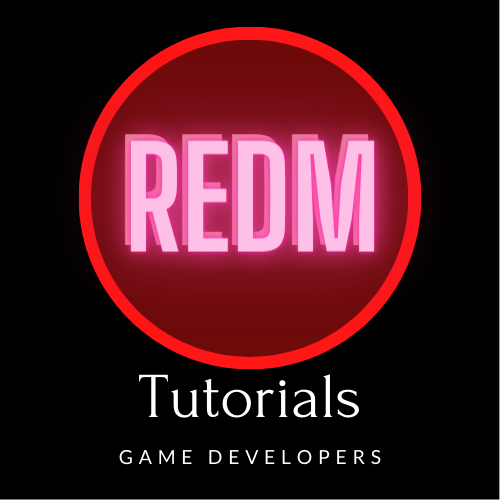I dunno but there are 100’s of posts to read about it. I read a few, these seem to be the most likely locations listed depending on your install, your drive configureation etc… Good luck. In my case none of the files they listed as being at these locations existed, in reference to loading screen hanging. Not sure if this helps anyone else, but here you go.
---- content deleted as not useful, new content added -------
Update — months later… and a whole lote more experience.
Where is the server cache located?
Ok If your running a server the cache file location really is dependend on your install. I’m currently using a premade server install from VorpCore and Syn. So in this install it’s located here “premade\FXServerVORP\server-data” and the name of the directory is “cache”. Inside the cache directory is a “files” directory, and you that directory you can delete everything out of it, and the server will regenerate it on start. I recommend stopping the server before you delete the files. — Note if your making changes to scripts and it seems like the server just isn’t picking up your changes it’s possible the cache isn’t updating correctly when you restart the script. The easiest way to clear that up is to stop the server, clear the cache and start the server back up.
Where is the client cache located?
Well that also depends on how you installed your game client and where you put it.
Mine is here: RedM.app\data\game-storage
Yours may very. A freind of ous as a good video on how to clear the game client’s cach. (48 seconds is the cache instructions. Good luck!)
Visits: 257