How I plan with chronic health issues?
I’ve been sick and struggling last week, and it looks like this week will be the same. When this happens I have to make adjustments to my expectations and my plans. When I made my quarterly plan I accounted for sick days and weeks with my good, better, and best goals. This is how I plan out the week and then one day at a time to account for being sick.
Weekly Tasks – HB90
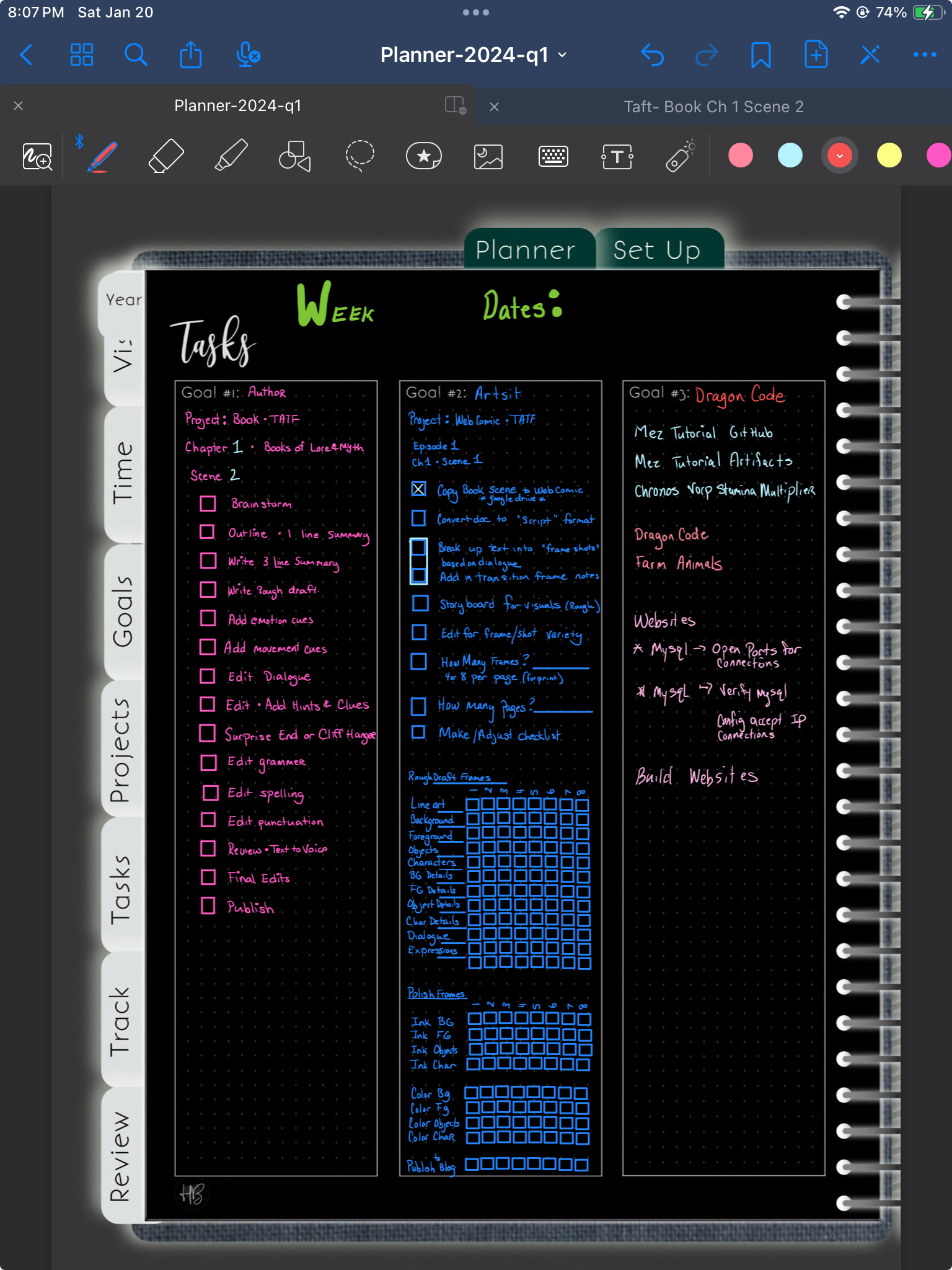
I use the HB 90 method, and this is my modified version of the planners task page. I purchased the undated digital version on Etsy. I inverted the colors. I struggle with migraines, and I find the bright white of electronics to be a trigger, so when I find planner pages I like but they are all white I invert them to be primarily black.
On a chronic health week, my executive function is at it’s lowest, so I keep the task list detailed, this is items I can choose from as the week goes on. This list has to be in order things need to be done, and I need this smaller list because the larger kaban/clickup lists cause overwhelm when I’m sick. If I do manage to complete something, having this smaller list, where I can just take the next item on the list, keeps things simple.
On a sick week, it’s best to assume nothing will be finished, and try to use the little bit of time I do have on just one priority. So as I setup the rest of the week the first item on the list for each of the goals is what I will be focusing on.
Weekly Time Blocks – HB90
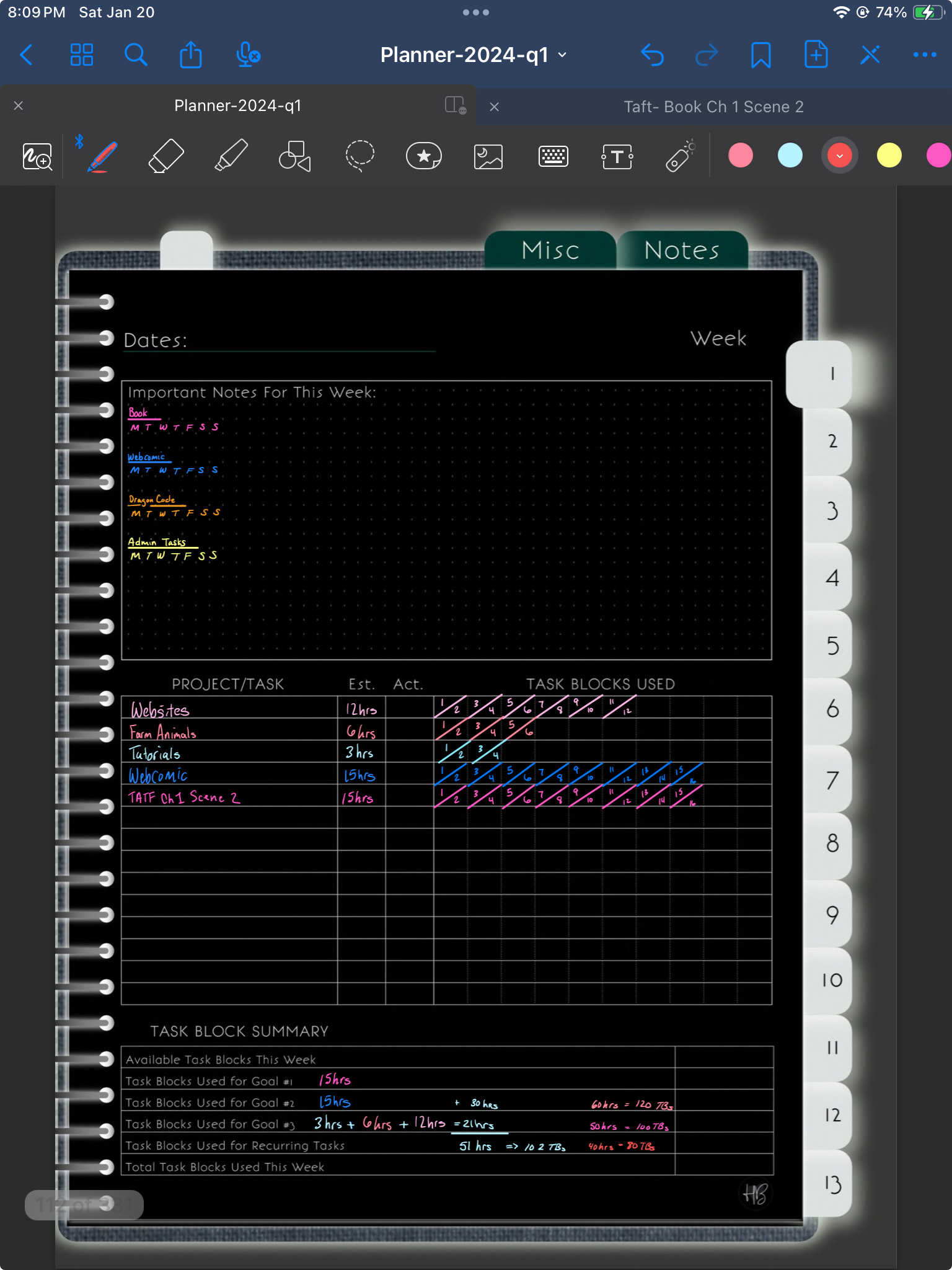
This is the HB90 task block page, color also inverted. I mark out the normal number of hours, for tracking purposes only. I do not have any expectation I will work that many hours or task blocks.
Weekly to Daily transition and TimeBlocking – HB90
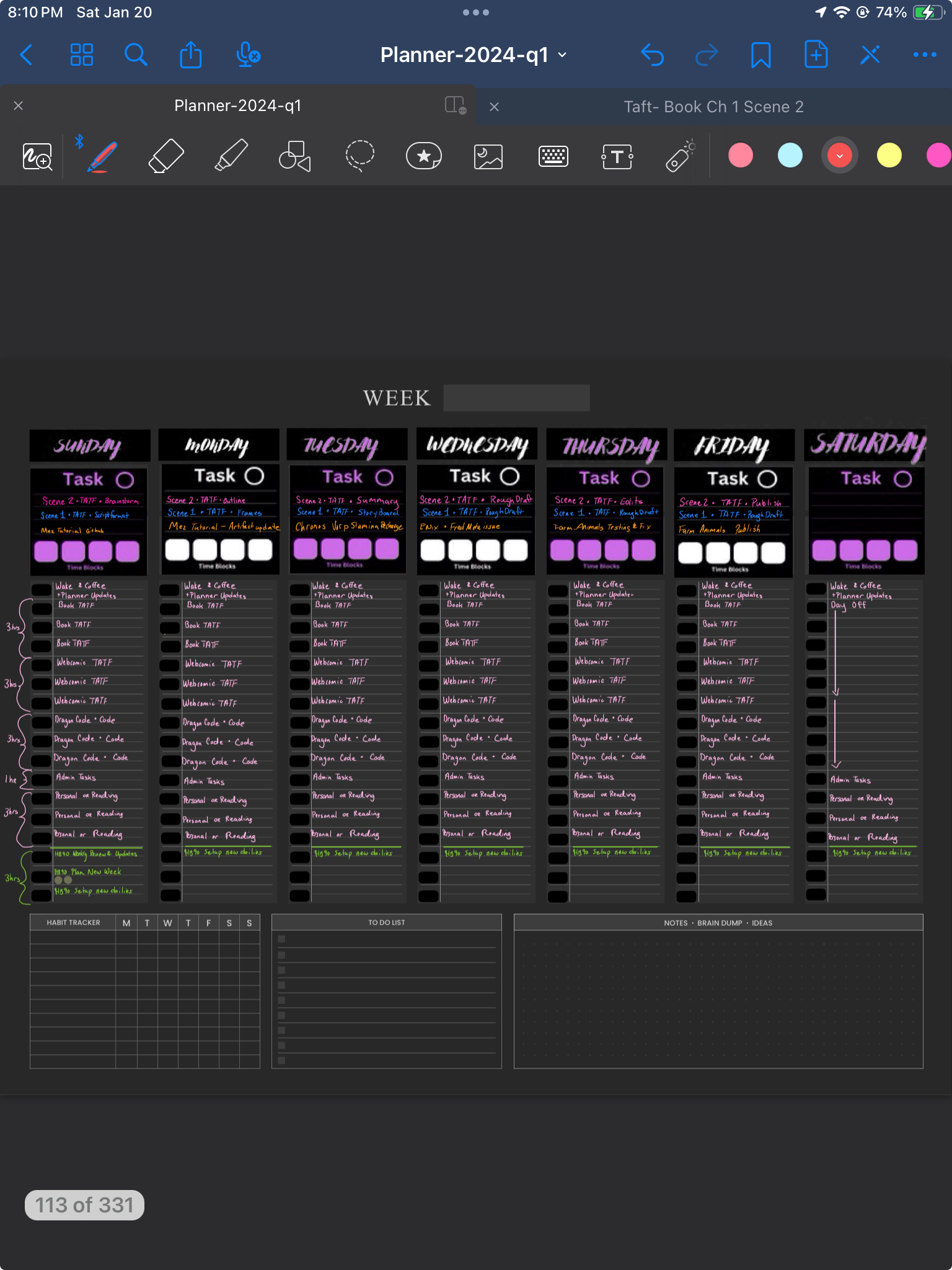
Ideal week. This is a rough schedule which has a base time blocking setup for what the ideal week would look like. I fill in three possible priorities to work on in each blocked out time for the goals. If I don’t set this up I end up hyper focusing on a single task and getting nothing else done. To accomplish my goals I need to divide my time up, and make sure I’m working steadily on all three goals.
This template was purchased from etsy, I forget who it’s been a few years, and then I modified it in Canva. The original is a dark mode page, but I added the time blocks to check off, and I prefer a Sunday start so I relabeled the days. I don’t love this page and will probably change it again, I find that I prefer the HB90 weekly page, (ETSY LINK) which is similar to the Hobonici cousin planner (Amazon Affiliate Link) I used to use, but I lacks the square grid that I need.
Weekly to Daily transition and Tasks Plan – HB90
This is my plan for a chronic health week. I have only one task for each goal and on a good day these would take only an hour to do. On a chronic health week I need to assume that a 1 hour task will take 3 hours if I can do it at all.
This particular planner page is not the hb90 version. I purchased this one from Emily Harvey and as per usual inverted the colors to be kind to my brain, and I love her patterns and designs so much, I adjusted the colors to bring them back forward.
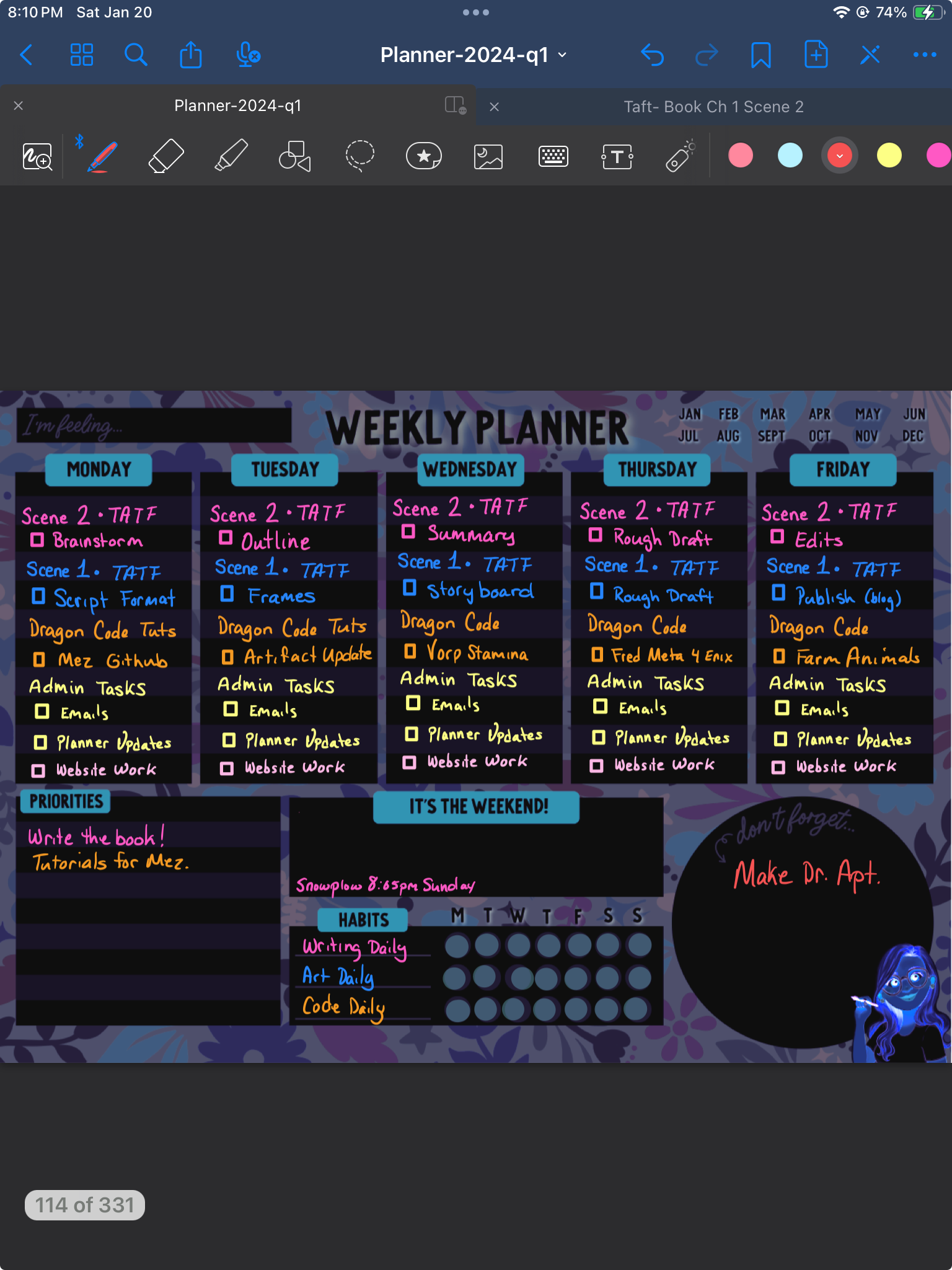
Daily 6 Months 4 Life Planner Template
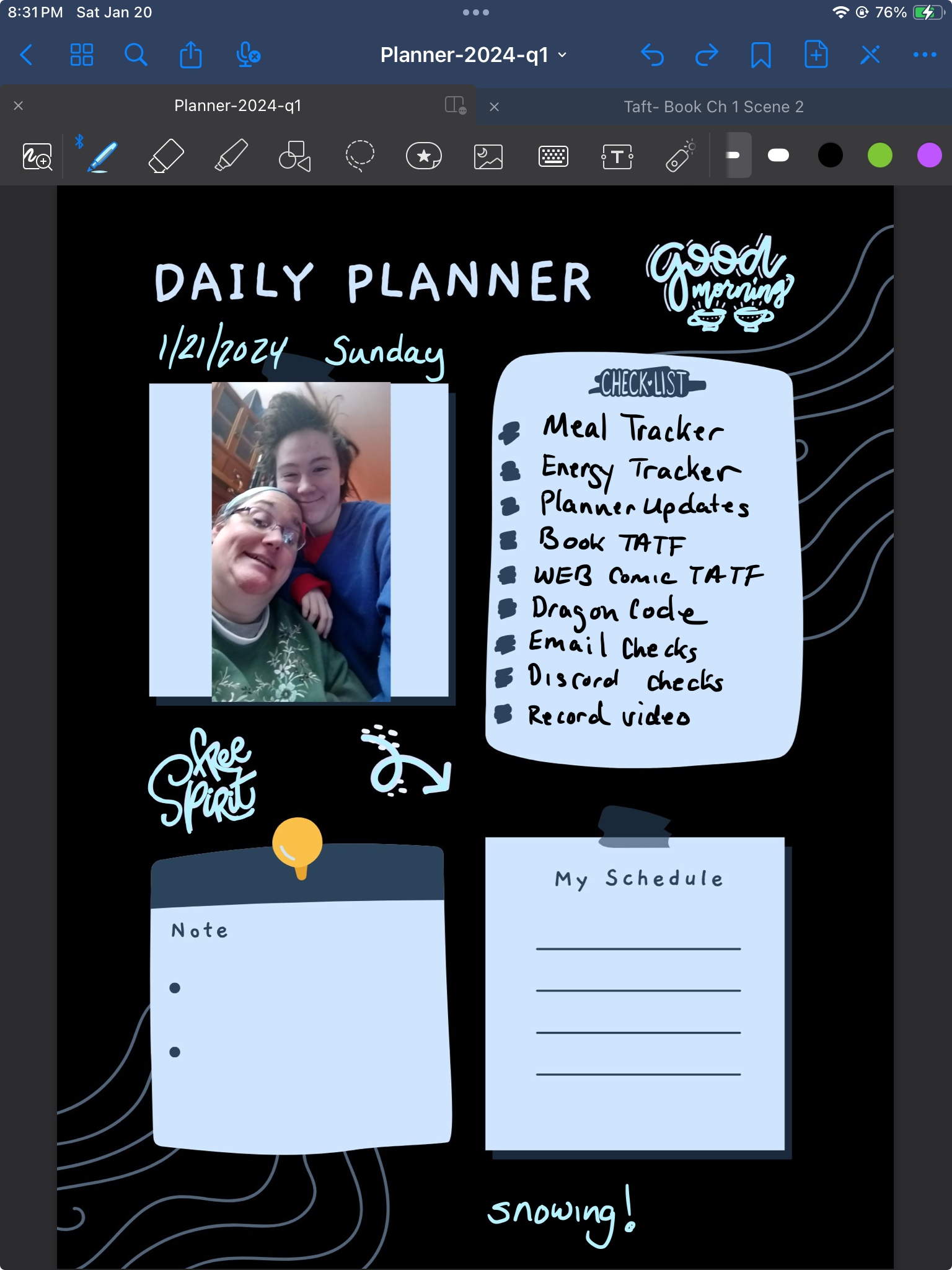
Selfie of me and child goofing around when we first woke up.
This is a combination of templates I found on Canva and modified for my own use, it evolves every couple weeks as I figure out what I need. For example I need to add a daily med tracker.
Sarra Cannon has this 6 Month 4 Life goal she’s working on. It’s sort of a goal system for self care. I’m using my own modified version. I’m attempting to improve my health, improve my physical abilities in terms of improved fine and gross motor muscle movement and control. I’m working on changing the way I view my body, not broken, but repairing. I am mean in my head to myself and I spent all of last year working on improving my self talk, and will continue to do so this year.
So for this page I list the health tasks that I need to do to help me track my health, I list my priorities for the day and any short but reoccurring daily tasks I need to remember. If I have significant health issues that day I have a notes section and if I have any kind of doctor appointments I write them under my schedule.
Daily Task List Planner Page - The Plan!
This is another page from Emily Harvey, it’s her daily business planner, again I inverted it to avoid migraines. Please do check out her originals they are gorgeous.
I use this page to list the tasks I intend to do each day. On sick days, I only have one task per goal, and then the reoccurring admin tasks if I have the energy. The most important task is listed first. This page helps me remember to limit the number of things I schedule for myself per day. It’s better to under plan and get everything done on my list, and feel good. I can always grab another task from my weekly list. Stress triggers my chronic health issues, so I have to find ways to set myself up for the most wins, and least stress possible.
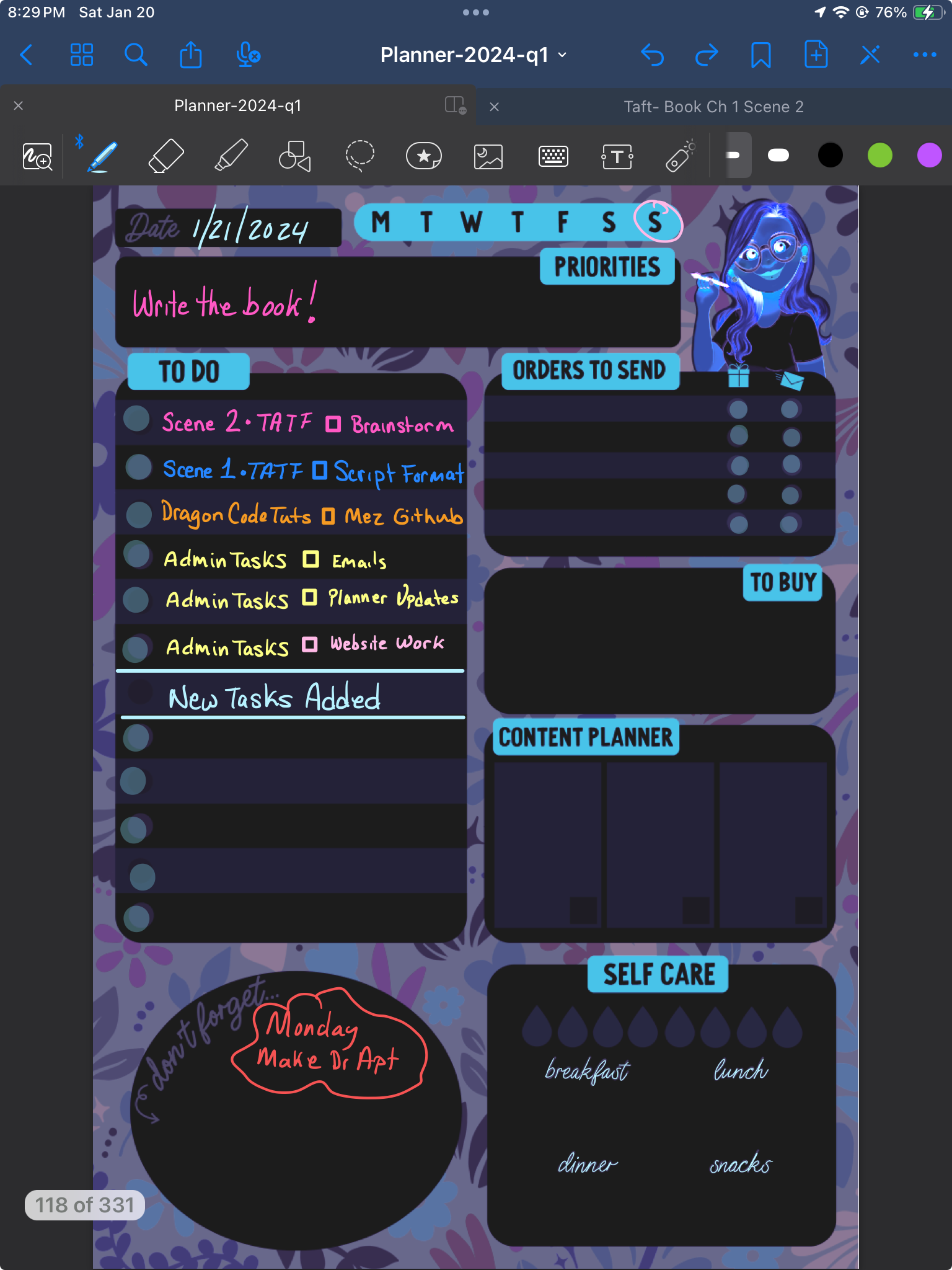
Daily Task List Planner Page
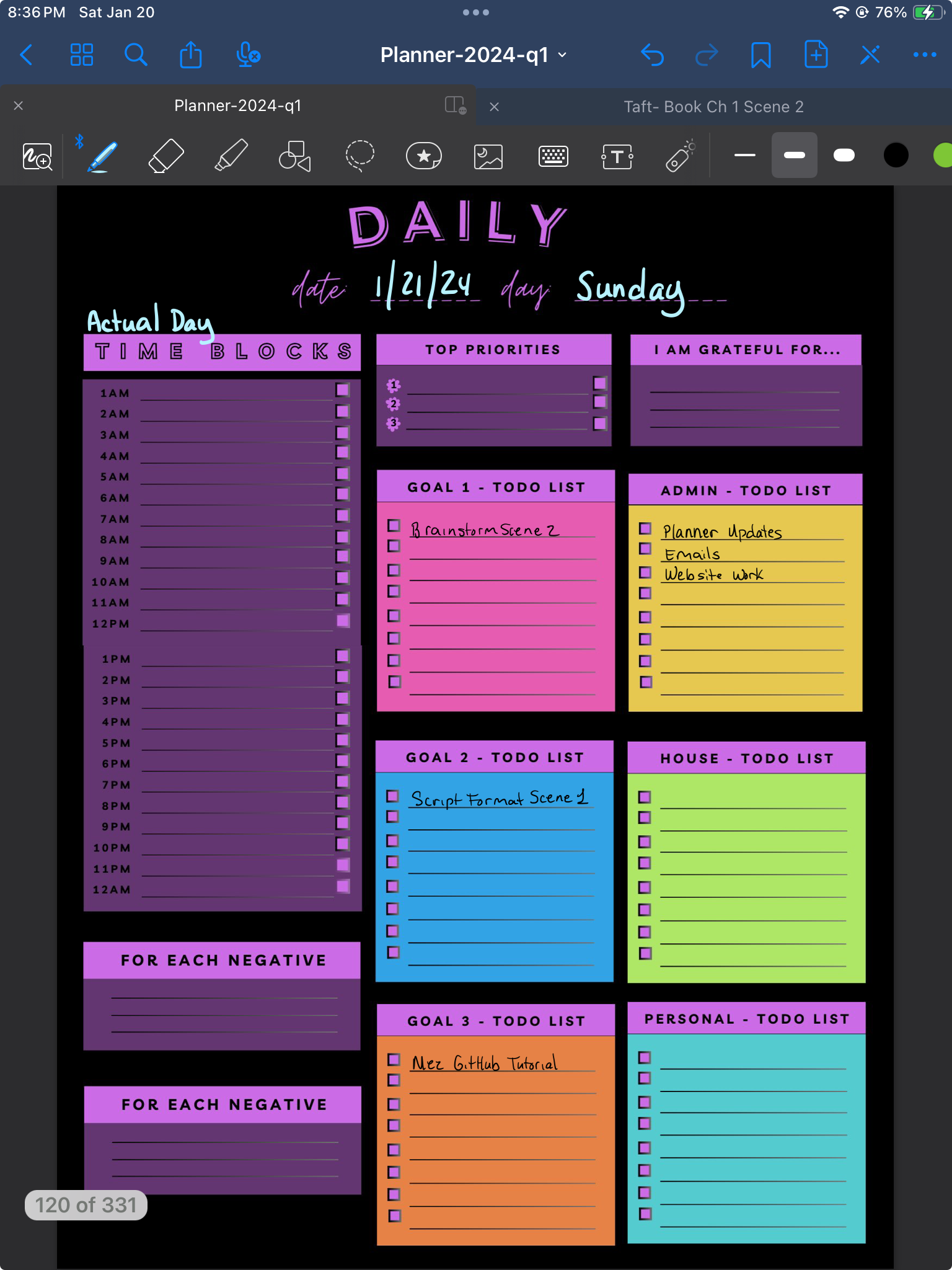
This is the planner page I keep track of how I spent my time through out the day, and because it’s a sick day I only have the one task for each goal listed, same as the previous page.
I track not only the things I work on, but also how I feel. If I am sick and need to sleep, I track when I slept. If I puke I track when I puked. I track when I eat, and what I drink. I track what meds I took and when.
If I finish something work related, I track when I started and when I finished. If I have energy and time to do more, I can go to the weekly list and grab a new task to work on. If I don’t it’s ok. It’s a sick day, and any time put towards a task is good.
This was made in Canva, I started with an existing template, and ran with it. I have chronic health issues that interfere with my sleep, so I need a full 24 hours time tracking. I have 3 main goals, so each gets a block. I have 3 other task categories that also tend to be reoccurring items so they have their own space. The bottom left is part of retraining my negative thoughts. the first box is the negative thought, the second is the positive though to counter it. This screenshot has an error and says negative twice, it’s fixed in the final template. There’s a dark mode and light mode available in my store. (Feb Version, Mar Version)
That’s it.


You must be logged in to post a comment.