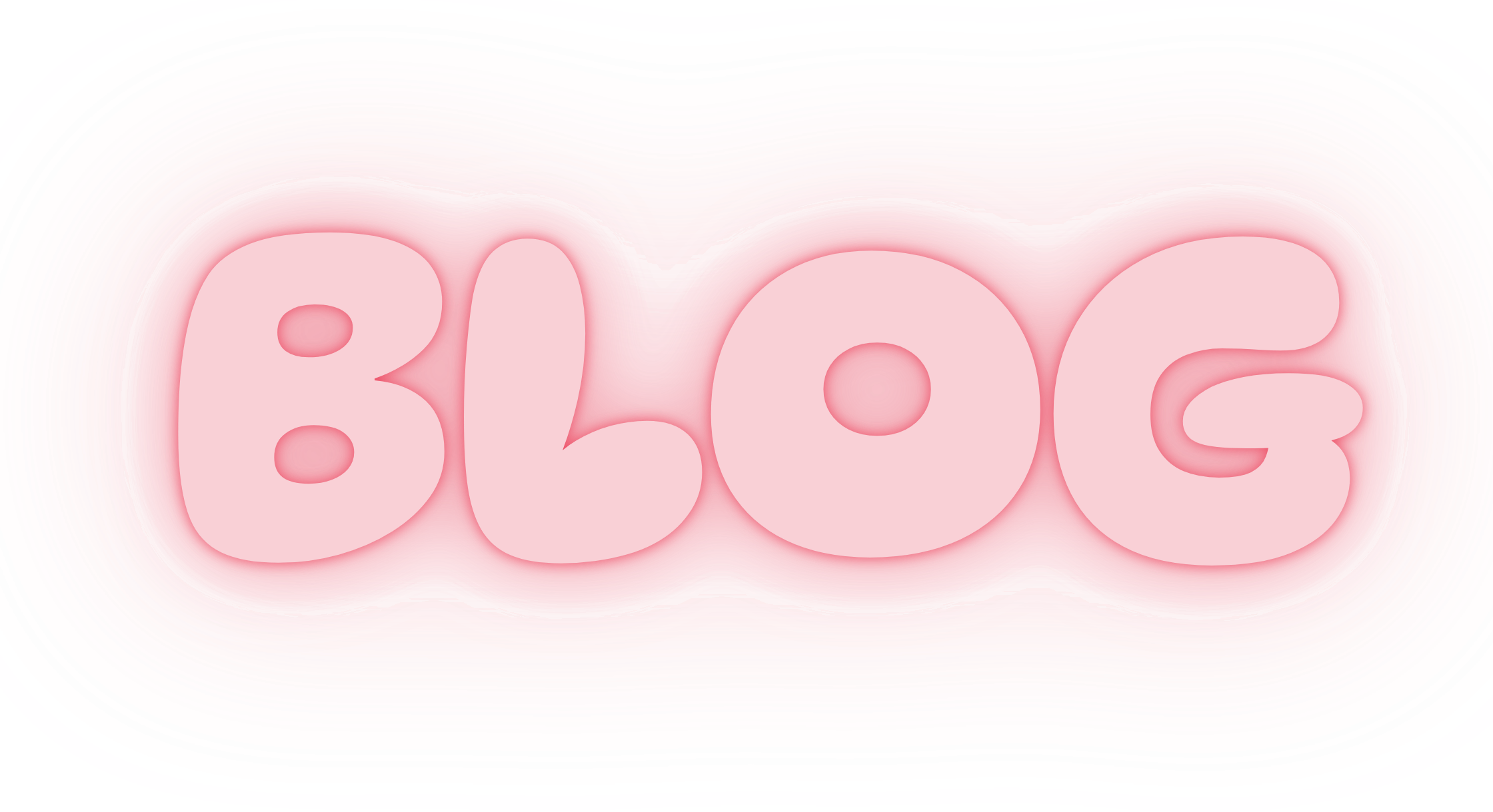Date: Monday 10/6/2025
Total Time Blocks: 4
Total Hours: 2
📋 Task 1: Code for 2 hours or 4 Time Blocks.
📋 Task 2: Create and finish the Create Character Menu Scene.
📋 Task 3: Create a “Title” Label for the Create Character Menu Title, custom font and colors.
📋 Task 4: Create menu buttons, with a texture, setup on pressed signal.
📋 Sub–Task : Player Gender
📋 Sub–Task : Player Age
📋 Sub–Task : Player Species
📋 Sub–Task : Player Job
📋 Sub–Task : Player Location
📋 Sub–Task : Love Interest Gender
📋 Sub–Task : Love Interest Species
📋 Sub–Task : Love Interest Job
📋 Sub–Task : Team Age
📋 Sub–Task : Team Gender
📋 Sub–Task : Team Location
📋 Task 5: Create the Script, and add the action for the button.
📋 Sub–Task : Signal, Function, Action – Show Gender Sub Scene
📋 Sub–Task : Signal, Function, Action – Show Age Sub Scene
📋 Sub–Task : Signal, Function, Action – Show Species Sub Scene
📋 Sub–Task : Signal, Function, Action – Show Job Sub Scene
📋 Sub–Task : Signal, Function, Action – Show Location Sub Scene
📋 Sub–Task : Signal, Function, Action – Show Team Age Sub Scene
📋 Sub–Task : Signal, Function, Action – Show Team Gender Sub Scene
📋 Sub–Task : Signal, Function, Action – Show Team Location Sub Scene.
Actual Day
✅ Task 1: Code for 2 hours or 4 Time Blocks.
✅ Task 2: Create Character Menu Scene.
✅ Task 3: Create a “Title” Label for the Create Character Menu Title, custom font and colors.
📋 Task 4: Create menu buttons, with a texture, setup on pressed signal.
📋 Sub–Task : Player Gender ✅ Button
📋 Sub–Task : Player Age ✅ Button
📋 Sub–Task : Player Species ✅ Button
📋 Sub–Task : Player Job ✅ Button
📋 Sub–Task : Player Location ✅ Button
📋 Sub–Task : Love Interest Gender ✅ Button
📋 Sub–Task : Love Interest Species ✅ Button
📋 Sub–Task : Love Interest Job ✅ Button
📋 Sub–Task : Team Age ✅ Button
📋 Sub–Task : Team Gender ✅ Button
📋 Sub–Task : Team Location ✅ Button
📋 Task 5: Create the Script, and add the action for the button.
📋 Sub–Task : Signal, Function, Action – Show Gender Sub Scene
📋 Sub–Task : Signal, Function, Action – Show Age Sub Scene
📋 Sub–Task : Signal, Function, Action – Show Species Sub Scene
📋 Sub–Task : Signal, Function, Action – Show Job Sub Scene
📋 Sub–Task : Signal, Function, Action – Show Location Sub Scene
📋 Sub–Task : Signal, Function, Action – Show Team Age Sub Scene
📋 Sub–Task : Signal, Function, Action – Show Team Gender Sub Scene
📋 Sub–Task : Signal, Function, Action – Show Team Location Sub Scene.
Journal

Morning Check In:
Coffee,
Rough day. Finally got started. Made the scene, built the buttons, and started building the sub scenes.
Afternoon Check in:
Working on consistency in the layout, shapes and sizes, as well as colors.


Evening Check in:
This chart shows the status of this game in it’s overall production, it is not specific to this blog post. If you are viewing this post 3 months after it’s posted the chart will reflect the current state of the games development. Check out the time line to see where we are in development cycle.